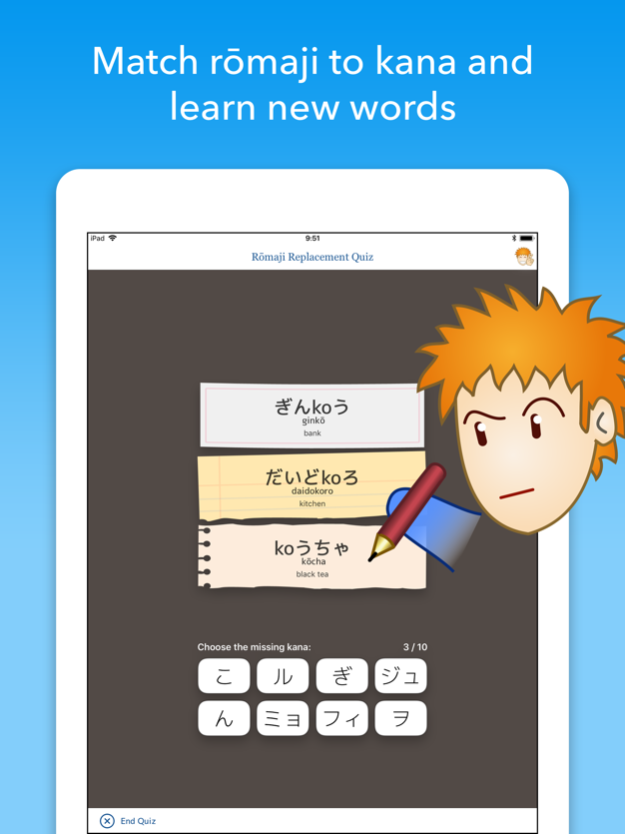iKana - Hiragana and Katakana 2.9
Paid Version
Publisher Description
iKana touch is the fun and easy way to learn Japanese hiragana and katakana! The app features flash cards, a beginners dictionary and quizzes to teach you how to read and write kana and learn Japanese words.
Practice with flash cards which let you easily toggle romaji on and off, see stroke order animations, shuffle them around and practice writing each character on the screen as much as you need to. Each character is voiced by a native Japanese speaker so you can learn how to pronounce them correctly. Select subsets of kana to practice or build up a practice set from any of the flash card decks.
The Speed Recognition Quiz gets you to try and match romaji and kana characters against the clock! Improve your memory and try and beat your best times! This quiz will help speed up your ability to read Japanese over time.
The Stoke Order Quiz gets you to trace the strokes in each character in the correct order to help teach you to write them. This quiz will help improve your kana writing abilities.
The Romaji Replacement Quiz gets you to complete Japanese words by replacing the missing character from a choice of kana. This quiz will help you to read and understand Japanese words.
The Kana Sound Match Quiz plays kana sounds to you which you then need to match to the correct character. This quiz will help with your ability to understand spoken Japanese and transcribe Japanese characters from speech.
The app features a beginners dictionary with hundreds of useful words you can use as a quick reference. Easily search by kana, romaji or English meaning and hear words pronounced.
Jun 26, 2020
Version 2.9
- Dark mode!
- Various fixes and improvements.
About iKana - Hiragana and Katakana
iKana - Hiragana and Katakana is a paid app for iOS published in the Kids list of apps, part of Education.
The company that develops iKana - Hiragana and Katakana is ThinkMac Software. The latest version released by its developer is 2.9.
To install iKana - Hiragana and Katakana on your iOS device, just click the green Continue To App button above to start the installation process. The app is listed on our website since 2020-06-26 and was downloaded 7 times. We have already checked if the download link is safe, however for your own protection we recommend that you scan the downloaded app with your antivirus. Your antivirus may detect the iKana - Hiragana and Katakana as malware if the download link is broken.
How to install iKana - Hiragana and Katakana on your iOS device:
- Click on the Continue To App button on our website. This will redirect you to the App Store.
- Once the iKana - Hiragana and Katakana is shown in the iTunes listing of your iOS device, you can start its download and installation. Tap on the GET button to the right of the app to start downloading it.
- If you are not logged-in the iOS appstore app, you'll be prompted for your your Apple ID and/or password.
- After iKana - Hiragana and Katakana is downloaded, you'll see an INSTALL button to the right. Tap on it to start the actual installation of the iOS app.
- Once installation is finished you can tap on the OPEN button to start it. Its icon will also be added to your device home screen.